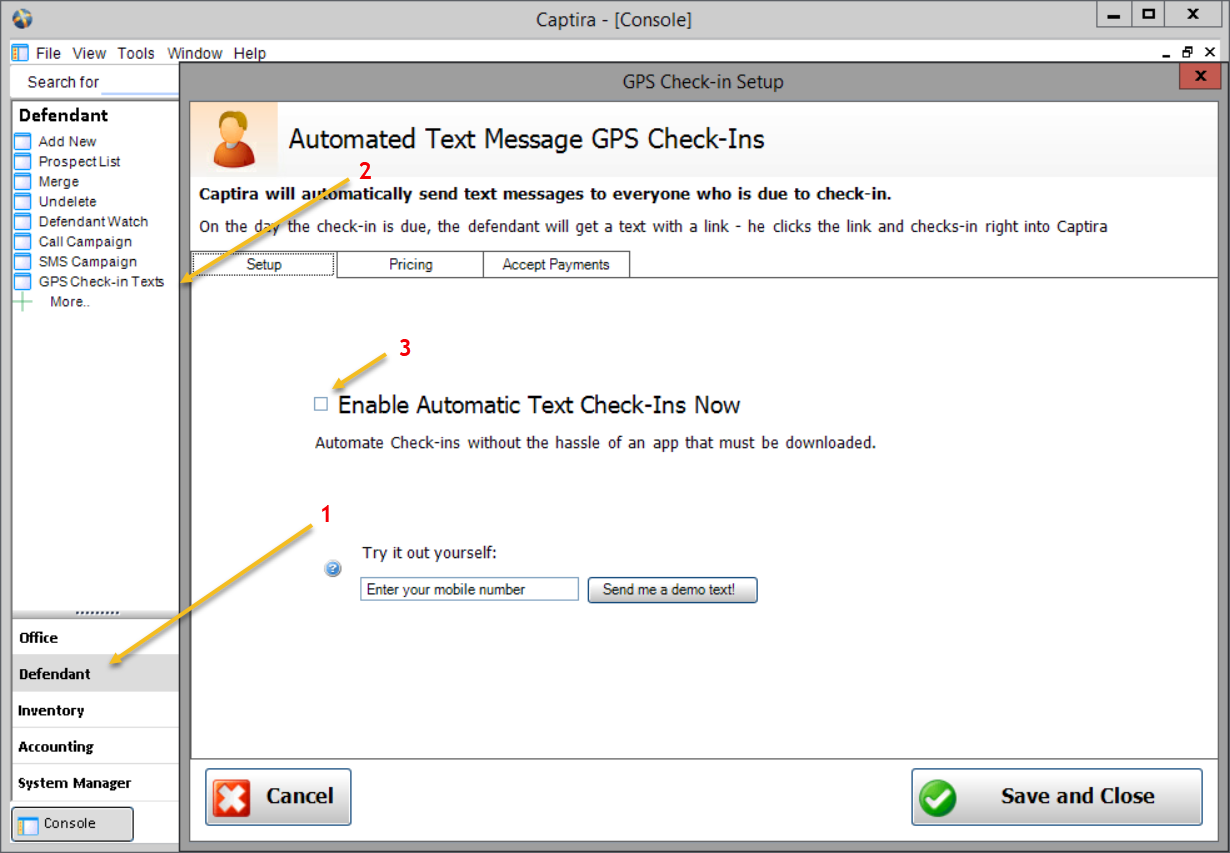Captira What's New
How to Enable Automated GPS Text Settings
Captira Toolkit
1. Open the Defendant menu in the toolkit
2. Click on GPS Check-in Texts to open up the settings page
3. On the Setup tab, tick the box to enable Automatic Text Check-ins
4. Save & Close